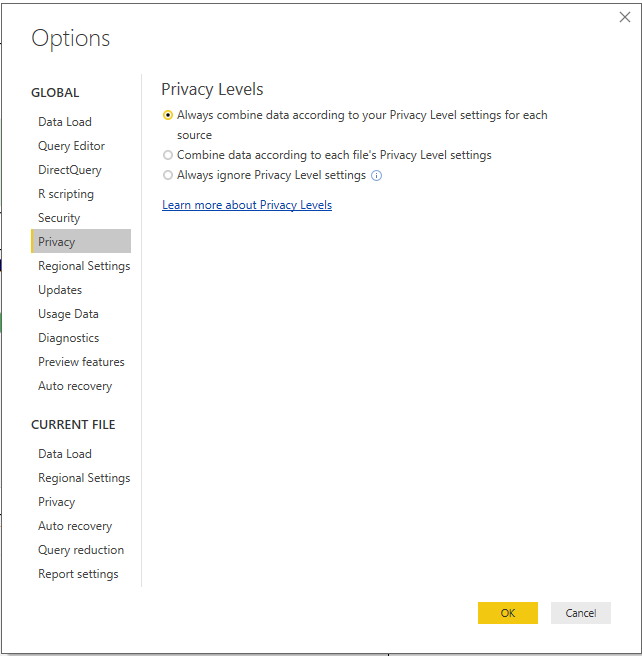Dataset designers should be aware of the global and current file settings available to manage the Power BI Desktop environment. Among other options, these settings include the implementation of the privacy levels described earlier, the DAX functions available to DirectQuery datasets, auto recovery, preview features, and whether M queries will be executed in parallel or not.
Power BI Desktop options can be accessed from the File menu as follows (File | Options and settings | Options):