BI teams distributing Power BI content via apps have two layers of control for granting users permission to view the app's dashboards and reports. The first layer is configured by choosing the users or security groups of users when publishing the app in the Power BI service.
In the following image, a security group from AAD (Global Sales Team) is specified when publishing the Global Sales workspace as an app:
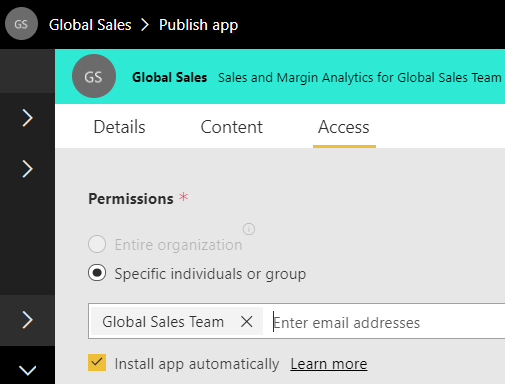
In this example, a Power BI user will need to be included in the Global Sales Team security group to see and access the app. The user who published the app will also automatically be granted ...

