The Data source settings menu provides access to the authentication and privacy levels configured for each data source within the current file and the saved permissions available to all of the user's Power BI Desktop files.
This menu can be accessed under the Edit Queries drop-down on the Home tab of Power BI Desktop's report view or from the Home tab of the Query Editor, as shown in the following screenshot:
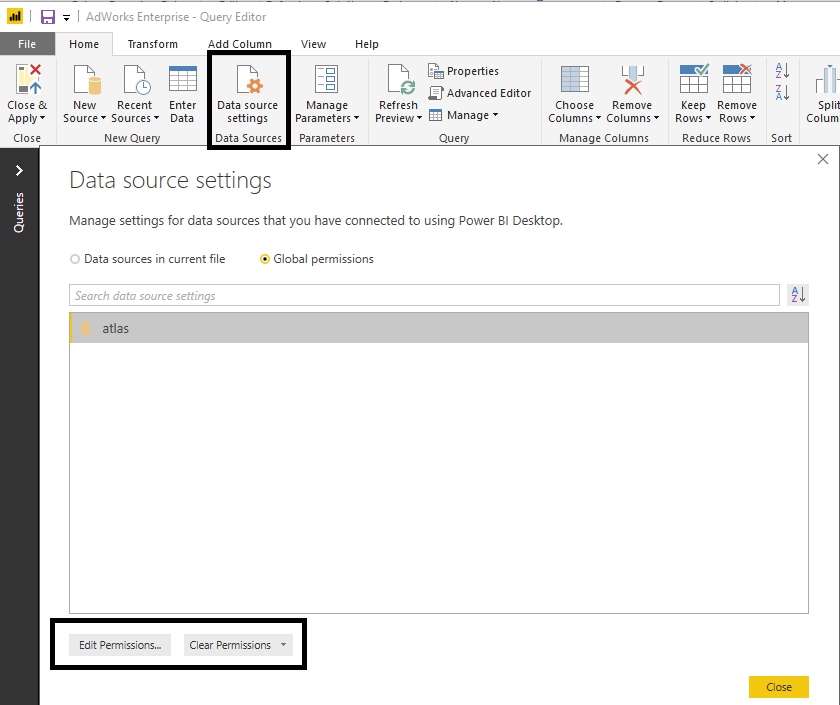
In this example, the user chose to save the Windows authentication to the ATLAS server rather than the specific database (AdventureWorksDW) on the server. The Edit Permissions... ...

