The standard tooltips described in the previous section may be sufficient for most reporting scenarios. However, Power BI Desktop also provides report page tooltips that allow report authors to display a custom page of report visuals as an alternative to the default tooltips. The following steps can be used to configure a report page tooltip:
- Add a new blank report page to a report.
- On the Format pane for the report page, enable the Tooltip property under the Page Information formatting card.
- Also on the Format pane, specify a Tooltip page size per the following image:
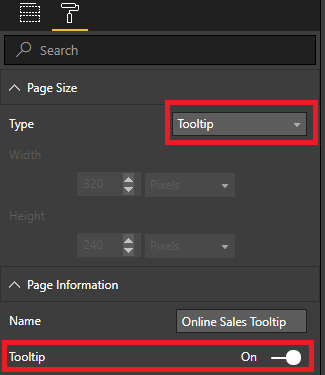
- On the Tooltip page from ...

