With the server and database known, parameters and queries can be created in Power BI Desktop to stage the DMV data for further transformations. In the following screenshot from the Power Query Editor, three query groups are used to organize the parameters, the DMV queries, and the enhanced queries (Metadata Report Tables) used by the report:
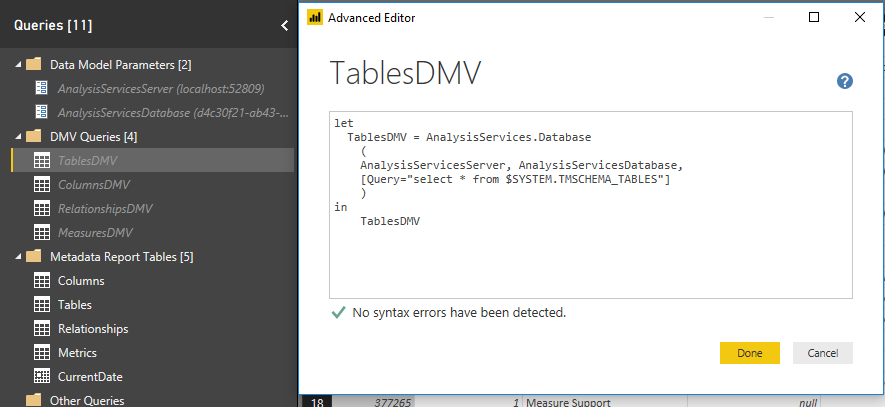
As per the TablesDMV query, the two parameters (AnalysisServicesServer and AnalysisServicesDatabase) are passed to the AnalysisServices.Database() function for each DMV query. As indicated by the gray font of the DMV queries and the ...

