The Data View provides visibility to the imported rows for each table as well as important metadata, such as the count of rows and the distinct values for columns. In the following screenshot, the Freight column of the Reseller Sales table has been selected in the Data View, as indicated by the table icon on the far left:
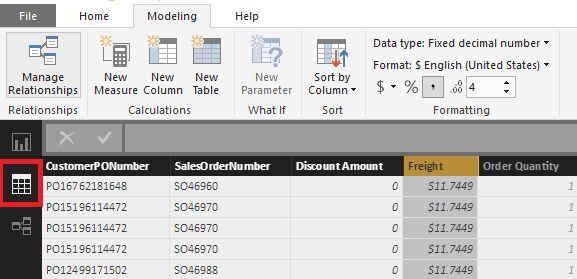
Metadata of the column and/or table selected is displayed at the bottom of the Data View window. For example, selecting the Freight column per the preceding image results in a status message noting 53,207 rows for the Reseller Sales table and 1,394 distinct values for the Freight column. If only the ...

