Office 365 global admins and Power BI service administrators can view, create, and manage all Power BI Premium capacities via the Admin portal. In the following screenshot from the Capacity settings page of the Admin portal, eight v-cores have been provisioned for the organization and a single P1 capacity has been created, which consumes all of these cores:
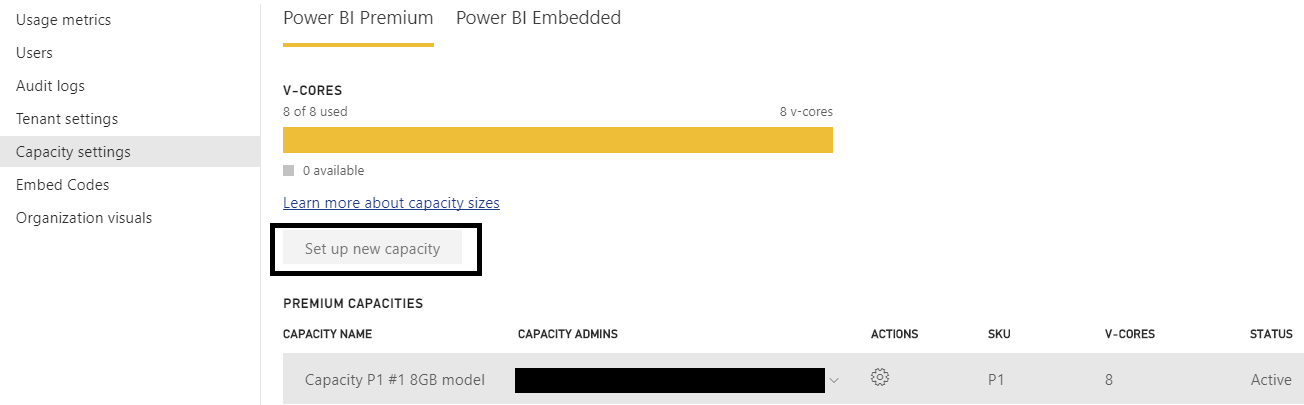
As shown in the preceding screenshot, a Set up new capacity button is located above the list of premium capacities that have been configured. In this example, since all purchased v-cores have been used by a single capacity, ...

