Power BI Desktop provides a user interface for more easily creating What-if parameters than the custom slicer parameter demonstrated earlier in this chapter. This option is currently limited to numeric parameter values but automatically creates a single column table and a DAX measure that retrieves the input value.
In the following example, two What-if parameters are used to calculate alternative unit price and unit cost values thereby driving a hypothetical product margin % measure:
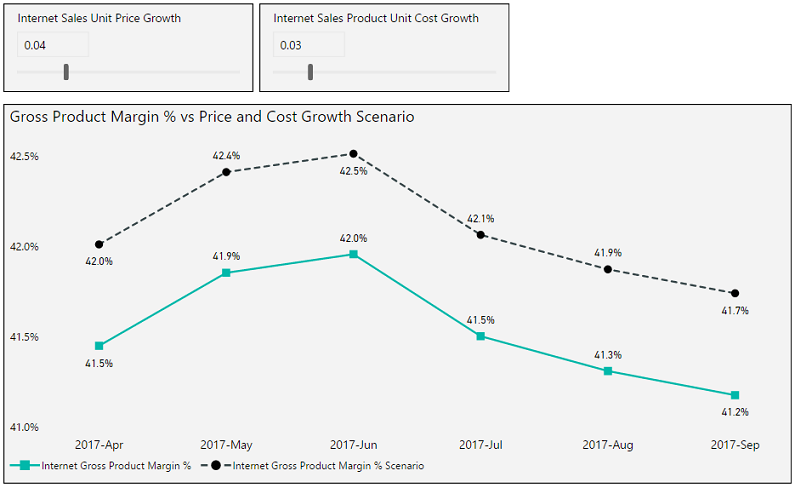
By adjusting the two slider bars, a user is able to quickly model an alternative gross product ...

