To create a hierarchy, select the column in the Fields list that will represent the top level of the hierarchy and use the ellipsis or right-click the menu to select the New hierarchy option, as shown in the following screenshot:
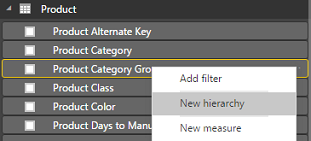
In this example, the Product Category Group column is the top level of the hierarchy and Product Category will be its child or lower level. Likewise, the Product Subcategory column will be a child of Product Category and the Product Name column will be the lowest level of the hierarchy under Product Subcategory. To add columns to the hierarchy, click the ellipsis next to the given ...

