So far, we have seen in the first chapter how to read parameters from the user. Also, you can pass options. So, what are options? And how are they different from parameters?
Options are characters with a single dash before them.
Check out this example:
$ ./script1.sh -a
The -a is an option. You can check from your script if the user entered this option; if so, then your script can behave in some manner.
You can pass multiple options:
$ ./script1.sh -a -b -c
To print these options, you can use the $1, $2, and $3 variables:
#!/bin/bashecho $1echo $2echo $3
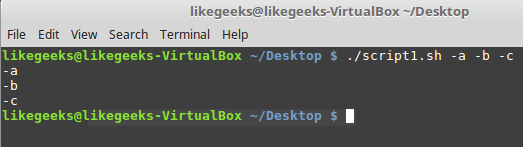
We should check these options, but, since we haven't discussed conditional ...

