Adding an introduction
When you deploy new JIRA instances, users need to be trained; however, JIRA doesn't require in-depth training to start with basic usage and it's a good practice to give useful introductory information to users. This introduction will be visible not only to the users who are logged in, but also to the users who are logged out.
Perform these steps to add the introductory text:
- Navigate to Administration | System | General Configuration and click on the Edit Settings button in the top-right corner:
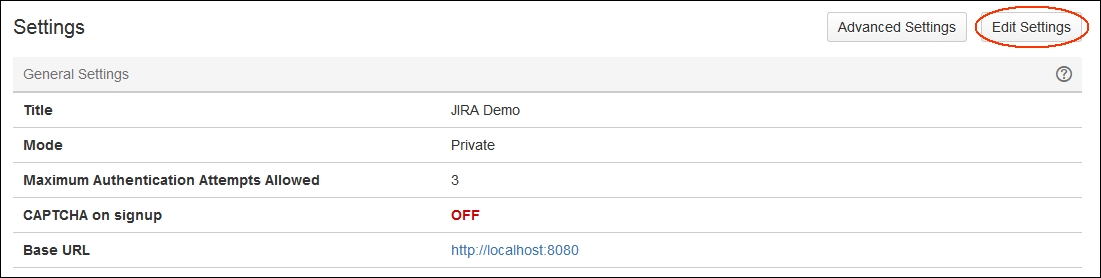
- On the new screen that opens up, scroll down until you see the text area for Introduction. Just type in the instructions for the users ...
Get Mastering JIRA 7 - Second Edition now with the O’Reilly learning platform.
O’Reilly members experience books, live events, courses curated by job role, and more from O’Reilly and nearly 200 top publishers.

