Allowing other applications to connect to JIRA
In the previous section, we connected one JIRA instance to another for user management. The instance used as a JIRA user server needs to have the application created so that other instances can connect to it:
- Go to JIRA Administration | User management | JIRA User Server.
Click on the Add application button in the top-right corner:
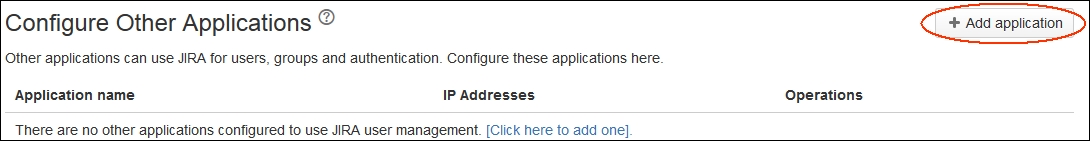
- On the next screen, enter Application name as
jira-user-serveror something meaningful. - Enter the Password for this application.
- Finally, enter the IP address of the actual JIRA server in the IP Addresses field. This step is quite important. Without this step, the connection ...
Get Mastering JIRA 7 - Second Edition now with the O’Reilly learning platform.
O’Reilly members experience books, live events, courses curated by job role, and more from O’Reilly and nearly 200 top publishers.

