Creating views
Views in Jenkins allow us to organize jobs and content into tabbed categories, which are displayed on the main dashboard. As a Jenkins instance expands, it is logical to create associated views for appropriate groups and categories. For example it may be a good idea to create a Build view, which displays build-specific jobs within it. Let's spend a few minutes discovering how to implement a new view within Jenkins and learn ways to filter its content.
To implement a new view, there is a tab icon with a plus sign located on the main Jenkins dashboard, as illustrated in Figure 3-14:
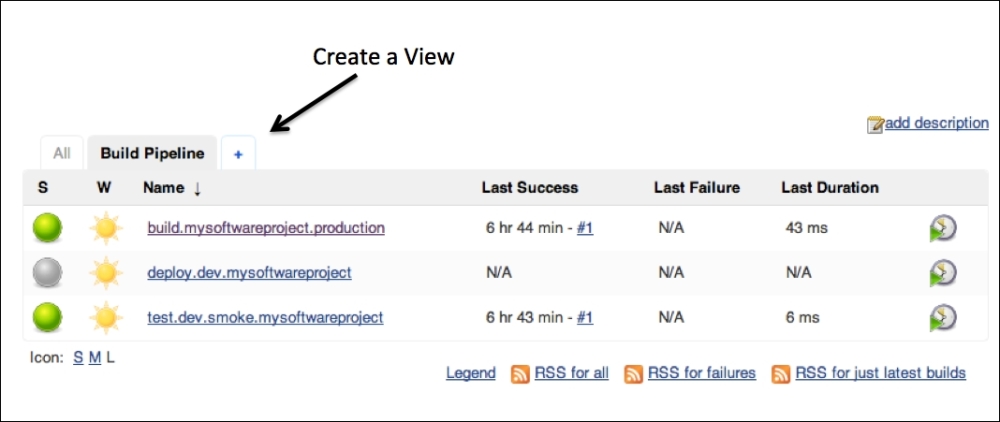
Figure 3-14: Creating a new view
Upon clicking on the ...
Get Mastering Jenkins now with the O’Reilly learning platform.
O’Reilly members experience books, live events, courses curated by job role, and more from O’Reilly and nearly 200 top publishers.

