This BlendMode highlights the difference between two nodes (usually images):
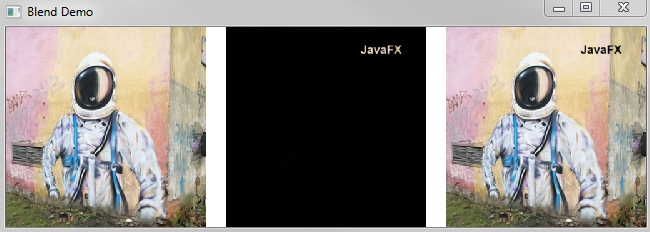
You need to use one image as an input and another as an effect's target:
// chapter8/combining/BlendDiffDemo.javapublic void start(Stage primaryStage) { Image image = new Image( "https://github.com/sgrinev/mastering-javafx-9-book/blob/master/resources/sample.jpg?raw=true", 200, 200, true, true); ImageInput ii = new ImageInput(image, 0, 0); Image image2 = new Image( "https://github.com/sgrinev/mastering-javafx-9-book/blob/master/resources/sample2.jpg?raw=true", 200, 200, true, true); Blend blend = new Blend(); blend.setMode(BlendMode.DIFFERENCE); ...
