Configuring onboarding controls
It's a recommended way to do a planned rollout of the RMS functionality in an organization. For this reason, Microsoft has implemented the on boarding controls feature.
You can check the default configuration with the following command: Get-AadrmOnboardingControlPolicy on an elevated PowerShell after you have established a connection to the Azure RMS service with the Connect-AadrmService command.
You should see a result like the following if you didn't touch it before:
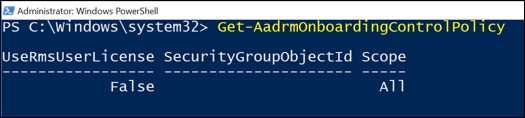
To enable the onboarding controls, you can use the following command:
Set-AadrmOnboardingControlPolicy
Note
Practical note
You can run this command before ...
Get Mastering Identity and Access Management with Microsoft Azure now with the O’Reilly learning platform.
O’Reilly members experience books, live events, courses curated by job role, and more from O’Reilly and nearly 200 top publishers.

