Installing and configuring the multi-forest and high availability Federation environments
In the following section, you will get the information to configure a high available Federation environment.
Building high availability - ADFS and Web Application Proxy in identityplus.ch
In the following steps, we provide the high-level configuration to configure the additional ADFS server in the farm:
- Log on to the server IDB02 with the following credentials:
- Username: Domain\AdminAccount
- Password: YourPassword
- Open the Server Manager.
- Manage Add roles and features.
- Click Next | Next | Next and select Active Directory Federation Services:
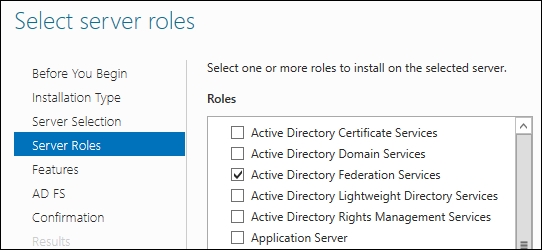
- Click Next | Next | Next ...
Get Mastering Identity and Access Management with Microsoft Azure now with the O’Reilly learning platform.
O’Reilly members experience books, live events, courses curated by job role, and more from O’Reilly and nearly 200 top publishers.

