Starting a Jupyter Notebook server is easy. When using a virtual environment, you'll need to activate the environment first, and then start the server. If not, make sure that Python and the location of the Notebook server are in the path environment variable.
Open the command prompt and enter jupyter notebook to start the server:
(mapboxenv) C:\Python3Geospatial>jupyter notebook
The server will start and indicate the specifics of its port number and a token that can be used to relog into the web browser:
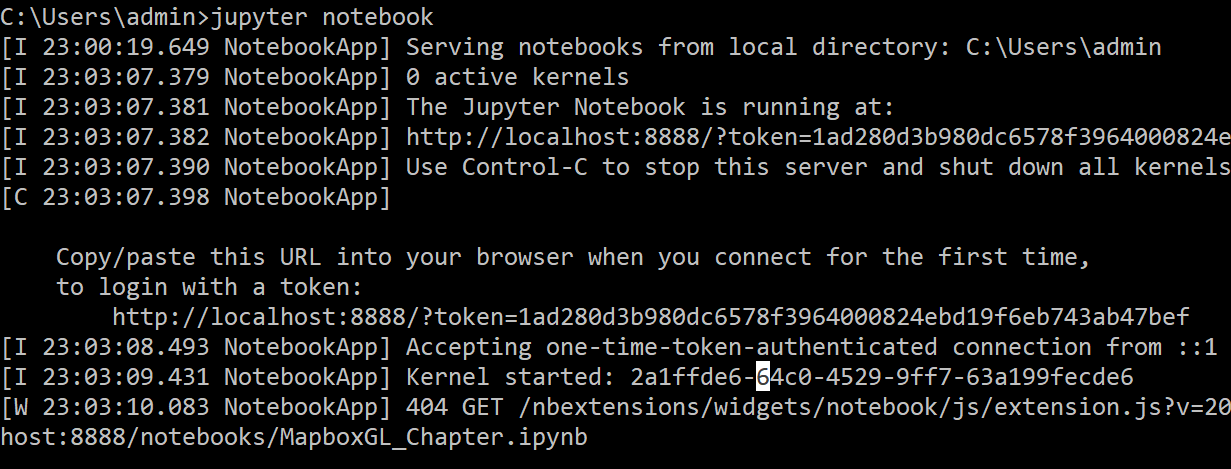
Starting the server will open a browser window in the system browser. The server address is localhost

