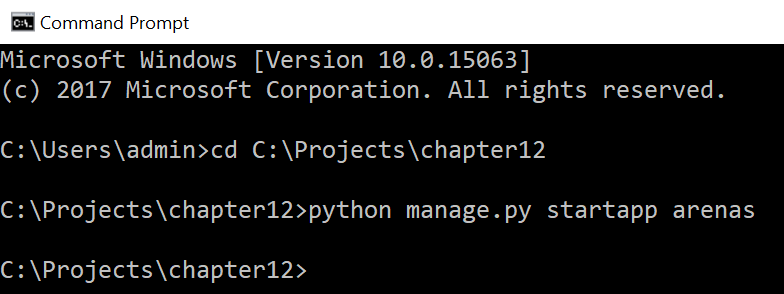Now, the root folder, Projects folder, and associated scripts have been created. Within the root folder is the manage.py file, which is used for configuration and management of the applications and project. In this section, we'll create an application using manage.py and the command-line argument startapp.
With the command prompt, change directories into the root folder. Unlike django-admin.py, we have to run manage.py by passing it as an argument to the Python executable. In turn, to manage.py we pass the argument startapp and the name of the application, arenas. It should look like this: