Installing the WPS extension
Like all other GeoServer extensions, the WPS extension is straightforward to install. As usual, it is simply a matter of obtaining the correct ZIP file for the extension and then decompressing it to your GeoServer directory. Ensure that you download the correct version of the extension for the GeoServer that you are running. In our case, we are running the current stable version (Version 2.5.2 at the time of writing this book ) of GeoServer, so we need to download the extension from http://www.geoserver.org/release/stable.
The download page has a section called Extensions, as shown in the following screenshot:
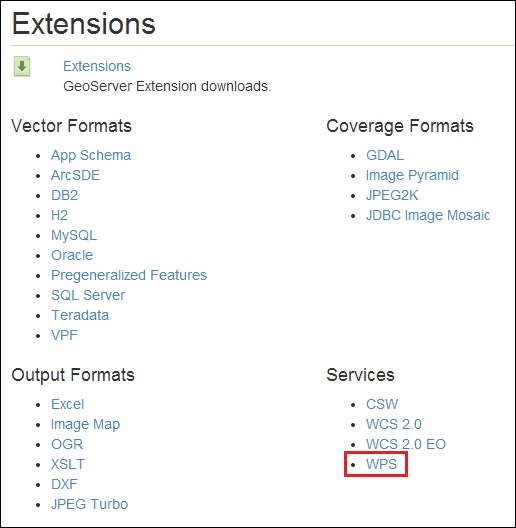
In the ...
Get Mastering GeoServer now with the O’Reilly learning platform.
O’Reilly members experience books, live events, courses curated by job role, and more from O’Reilly and nearly 200 top publishers.

