Searching signaling with Homer
After you configured and started the Capture Agent inside FreeSWITCH, make a call.
Then, log into your Homer, set the Time Range to Today, select calls as transaction kind, and click search.
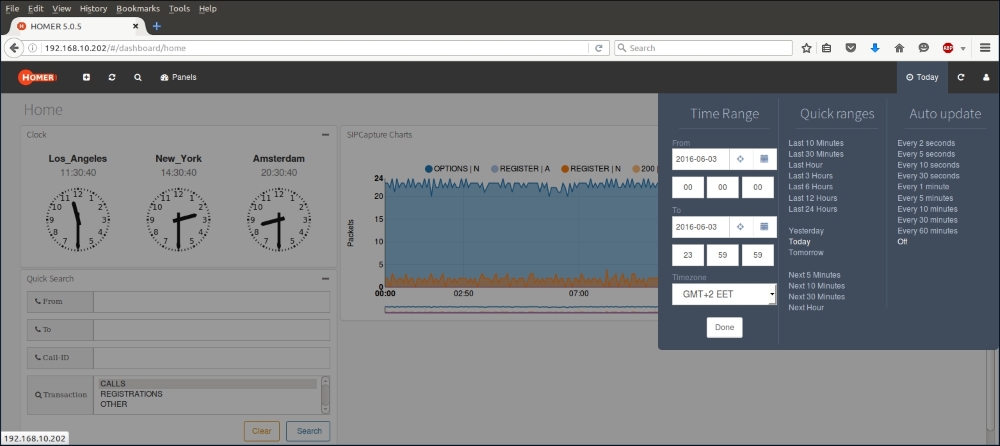
You'll be greeted by a tabular view of the SIP signaling comprised in your call. If you get no results, check the homer_data database if sip_capture_call_2016* table has been created for today. If not, execute as root /opt/homer_rotate.
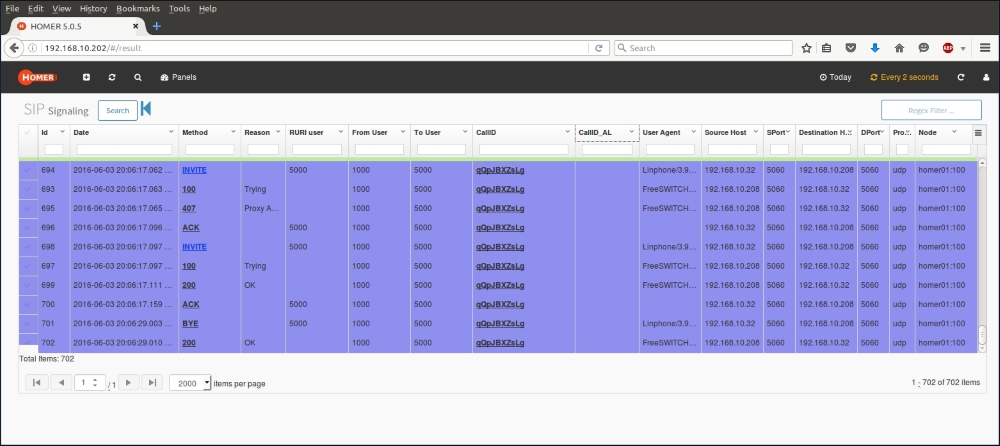
If you click on the Method name, a popup springs up showing the whole message, with nice coloring. ...
Get Mastering FreeSWITCH now with the O’Reilly learning platform.
O’Reilly members experience books, live events, courses curated by job role, and more from O’Reilly and nearly 200 top publishers.

