Creating a new theme
The first task we will perform in this chapter is to create a new theme for our project. To do so, we will use Sencha Cmd and the terminal application of the operating system.
Sencha Cmd now has the capability to generate the complete file structure we need to create a brand new theme.
So, let's create a new theme step by step. First, with the terminal open, change the directory to the project's root folder. Then, we will use the following command:
sencha generate theme masteringextjs-theme
The output for the preceding command is as follows:
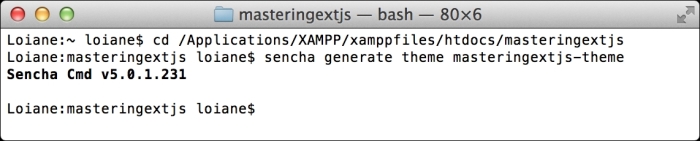
Here, masteringextjs-theme is the name of our theme. This command will create a new directory ...
Get Mastering Ext JS - Second Edition now with the O’Reilly learning platform.
O’Reilly members experience books, live events, courses curated by job role, and more from O’Reilly and nearly 200 top publishers.

