Let's go to https://typekit.com/:
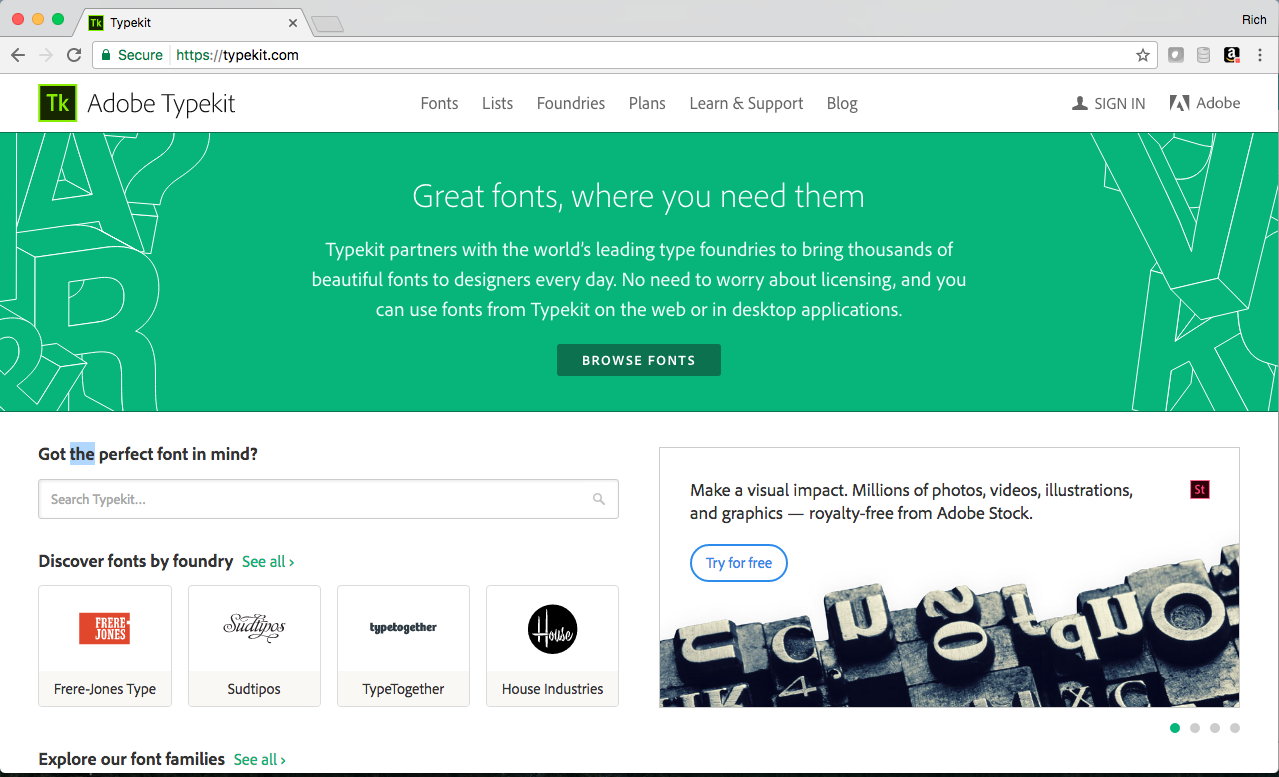
I'll sign in with my Adobe ID and password. If you don't have an Adobe ID or you're not a member of either Adobe's Creative Cloud or of Typekit as a stand alone service, you'll need to sign up in order to follow along. We can browse fonts that look good, but let's actually search for the font we want, expo sans:

After selecting Expo Sans, we're at a page that shows the different weights and styles. We have two basic options that we can use, SYNC ALL or ADD TO KIT. Syncing is for ...

