Chapter 47. Miscellaneous Tips
We’ve reached the final chapter in the book, and our journey toward automation mastery is almost complete. In this last chapter we’ll cover some miscellaneous tips that can help us when we work with CloudForms Automate.
Updating the Appliance
When a minor update to CloudForms Management Engine is released and installed (e.g., 5.5.0 → 5.5.2), any changes to the Automate code are not automatically visible to the Automate Explorer.
Go to Import/Export, and “Reset all Datastore custom classes and instances to default” to get the updates added and visible (see Figure 47-1).
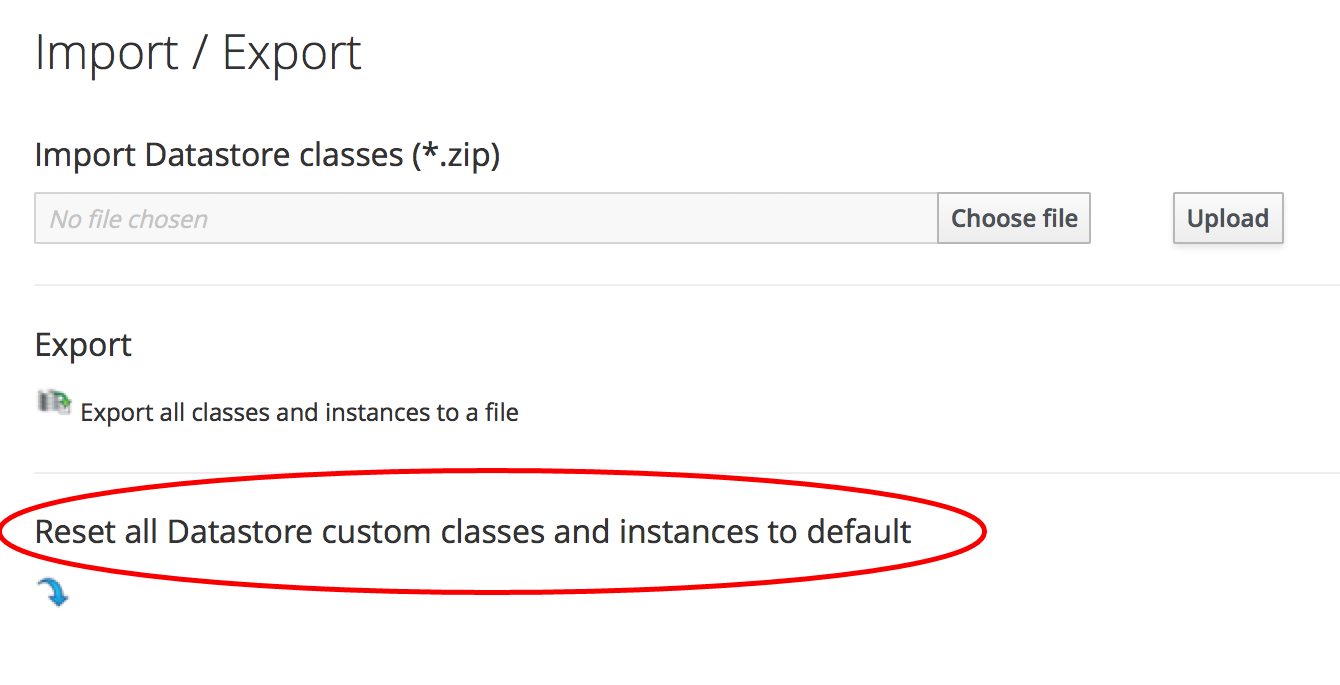
Figure 47-1. Resetting the locked domains after an appliance upgrade
Note
This does not, as the wording might suggest, reset our custom domains; it merely reloads the ManageIQ and RedHat domains.
The ManageIQ Coding Style and Standards Guide
There is a ManageIQ Coding Style and Standards Guide and a Ruby Style Guide. Although the guides don’t specifically refer to Automate coding style (they’re more a guideline for ManageIQ code development), we can adopt the recommendations to keep our code clean and standards-compliant.
The guides recommend using snake_case for symbols, methods, and variables, and CamelCase for classes and modules. Although this doesn’t explicitly refer to Automate Datastore classes and methods, we can adopt the same guidelines for our code.
Tip
The style guide ...
Get Mastering CloudForms Automation now with the O’Reilly learning platform.
O’Reilly members experience books, live events, courses curated by job role, and more from O’Reilly and nearly 200 top publishers.

