Chapter 19. Quota Management
In the last chapter we saw how every virtual machine or instance provisioning request involves an approval process, and that requests for larger VMs would normally require administrative approval. Even with auto-approval thresholds set at their low defaults, however, our users could still, over time, create a large number of small virtual machines, consume our virtual infrastructure resources, and increase cloud costs.
For this reason CloudForms also allows us to establish quotas on tenants or user groups. Quotas can be set for the number of virtual machines, number of CPUs, amount of memory, or quantity of storage owned by the tenant or group. If a virtual machine provisioning request would result in the quota being exceeded, the request is rejected and the requesting user is emailed.
Quotas are not enabled by default with CloudForms 4.0, but they are simple to turn on and configure.
Quotas in Cloudforms 4.0
Quota management has been completely rewritten for CloudForms 4.0. Prior to this release, quota management for cloud instance, infrastructure virtual machine, and service provisioning was handled in different places under the respective /Cloud, /Infrastructure, and /Service namespaces. In CloudForms 4.0 these have been consolidated under /System/CommonMethods in the Automate Datastore (see Figure 19-1).
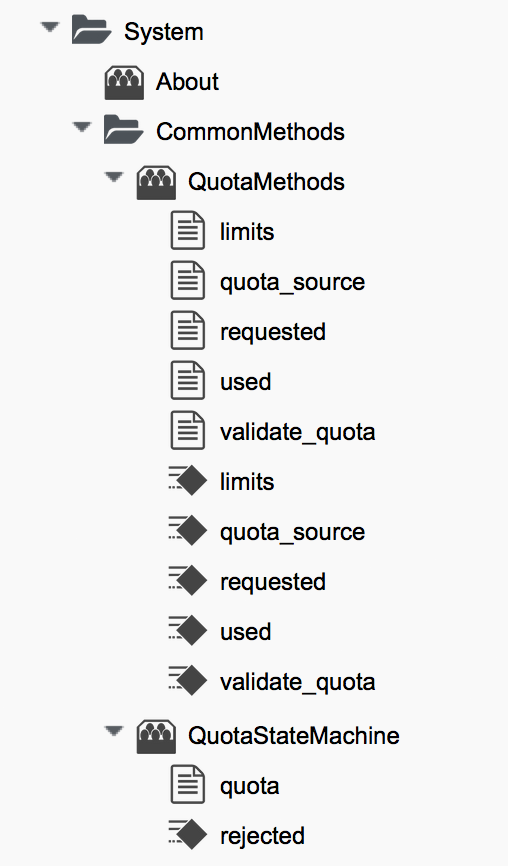
Figure 19-1. Quota classes, instances, ...
Get Mastering CloudForms Automation now with the O’Reilly learning platform.
O’Reilly members experience books, live events, courses curated by job role, and more from O’Reilly and nearly 200 top publishers.

