Chapter 16. Provisioning a Virtual Machine
One of the most common things that we do as cloud or virtualization administrators is to create new virtual machines or instances. We get used to the procedure: picking a template; selecting a target cluster, datastore, and network; and choosing a suitable name. These are generally manual steps, but CloudForms has an out-of-the-box virtual machine provisioning workflow that automates the process.
There are many steps involved in automatically provisioning a virtual machine. The CloudForms provisioning workflow has been designed to be extremely flexible, and it allows a great deal of customization based on tagging, the requesting user’s group membership, and the destination provider type (e.g., RHEV, VMware, OpenStack, etc.).
The Provisioning Process
The virtual machine provisioning process starts with a user (the requester) selecting either Provision VMs from under the Infrastructure → Virtual Machines → Lifecycle button group, or Provision Instances from under the Cloud → Instances → Lifecycle button group (see Figure 16-1).
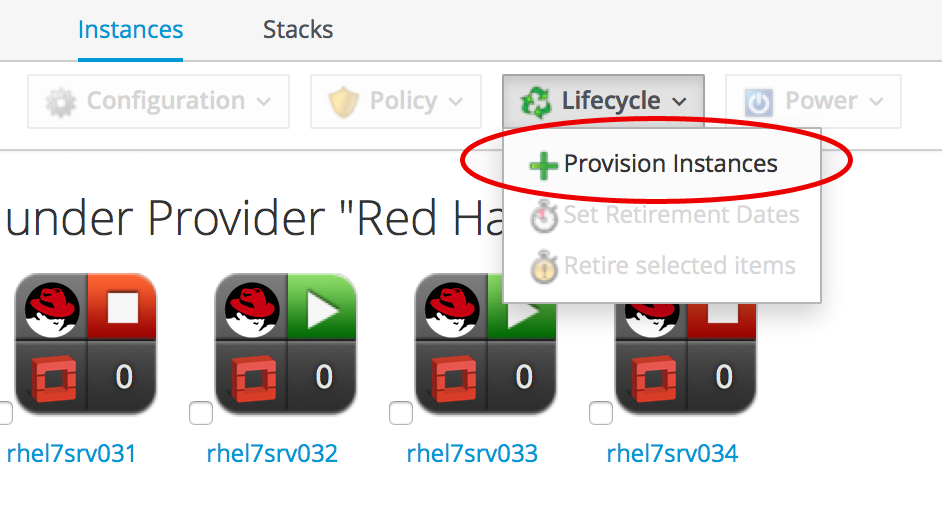
Figure 16-1. Initiating a provisioning operation
This takes us into a selection dialog where we pick an image or template to provision from and click the Continue button (see Figure 16-2).
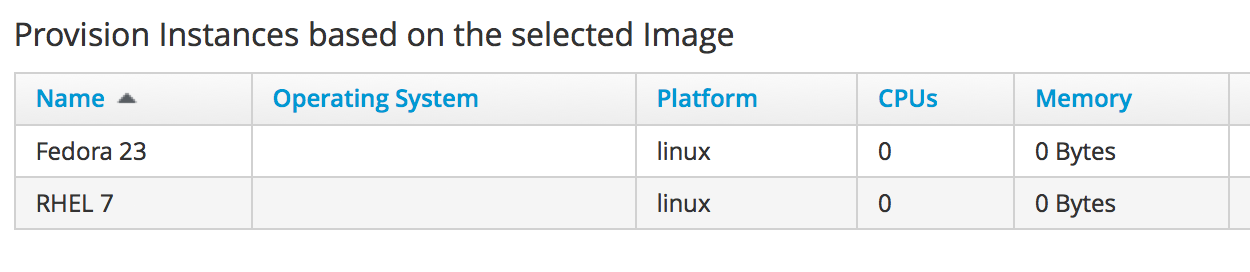
Figure 16-2. Selecting ...
Get Mastering CloudForms Automation now with the O’Reilly learning platform.
O’Reilly members experience books, live events, courses curated by job role, and more from O’Reilly and nearly 200 top publishers.

