Chapter 3. Writing and Running Our Own Automation Scripts
Let’s jump right in and start writing our first automation script. In time-honored fashion we’ll write “Hello, World!” to the Automate Engine logfile.
Before we do anything, we need to ensure that the Automation Engine server role is selected on our CloudForms appliance. We do this from the Configure → Configuration menu, selecting the CloudForms server in the Settings accordion (see Figure 3-1).
Tip
The Automation Engine server role is now enabled by default in CloudForms 4.0, but it’s still worthwhile to check that this role is set on our CloudForms appliance.
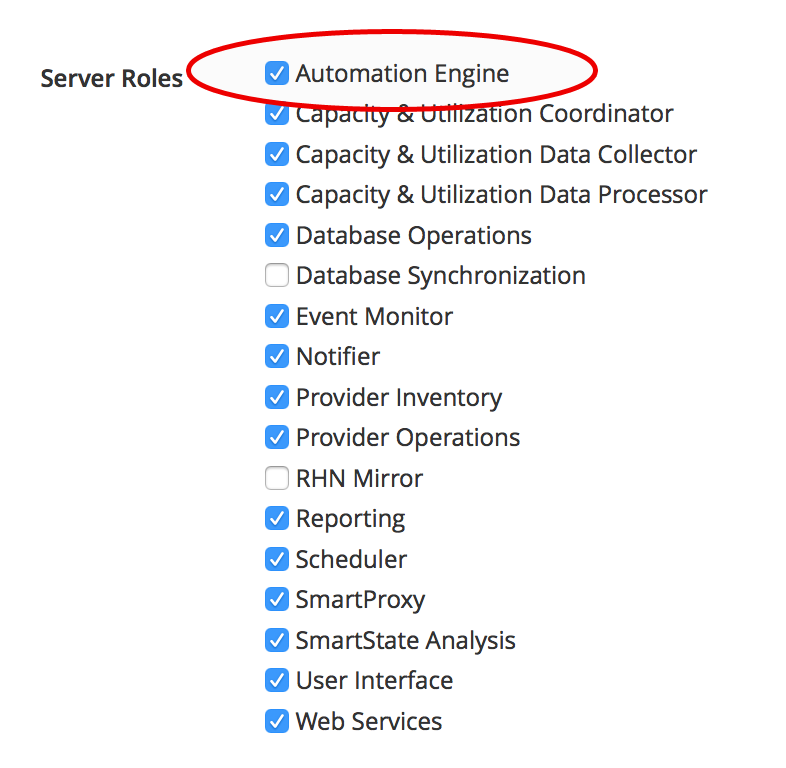
Figure 3-1. Setting the Automation Engine server role
Get Mastering CloudForms Automation now with the O’Reilly learning platform.
O’Reilly members experience books, live events, courses curated by job role, and more from O’Reilly and nearly 200 top publishers.

