Publishing your application into Azure web apps
Now, it's time to publish WebFrontEnd to Azure, and we need to perform three steps:
- Put the project in a source code repository.
- Create a web application.
- Establish a process of continuous integration.
We use Visual Studio Team Services as the source code repository. In Visual Studio 2015, right-click on the Solution Root Tree Node on its panel and then select Add Solution to Source Control. A dialog similar to the one shown as follows will open:
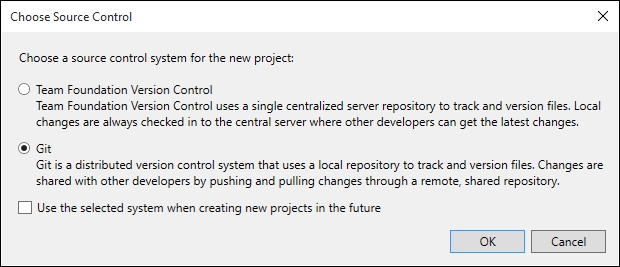
You can select the type of repository for the project code:
Team Foundation Version Control: Use this option if your team is always working connected, in the same ...
Get Mastering Cloud Development using Microsoft Azure now with the O’Reilly learning platform.
O’Reilly members experience books, live events, courses curated by job role, and more from O’Reilly and nearly 200 top publishers.

