Overview of the MicroStrategy Diagnostics and Performance Logging tool
In some cases, there is not enough existing functionality to troubleshoot the issue. In this case we should use the MicroStrategy Diagnostics and Performance Logging (DAPL) tool. It allows us to enable trace. Let's open the DAPL tool using the CLI:
# cd /mstr10/microstrategy_home/HealthCenterInstance/bin # ./mstrdiag
As a result, we get the DAPL tool interface:
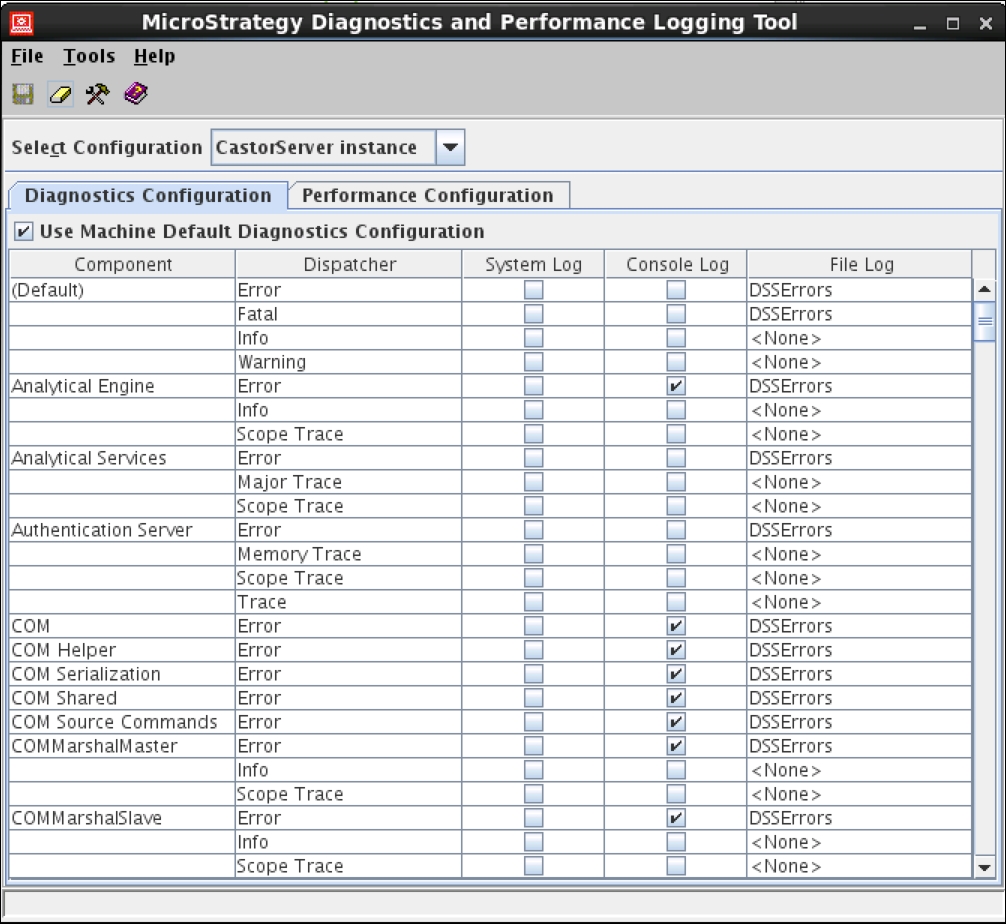
There is lots of information and settings here. Let's try to better understand what's going on.
First of all, there are two configurations available:
- Diagnostics Configuration - allows us to choose the diagnostics message ...
Get Mastering Business Intelligence with MicroStrategy now with the O’Reilly learning platform.
O’Reilly members experience books, live events, courses curated by job role, and more from O’Reilly and nearly 200 top publishers.

