Discovering MicroStrategy logs
MicroStrategy components generate tons of logs about low-level activity such as memory use, service information, errors, and so on. One of the most valuable logs is DSSErrors.log. If MicroStrategy has any problems, it is good practice to start from this log and look at the information. You can find it using this command:
# cd /root/mstr10/microstrategy_logs
If we open the log file, we can see rows of data and search information about particular issues:
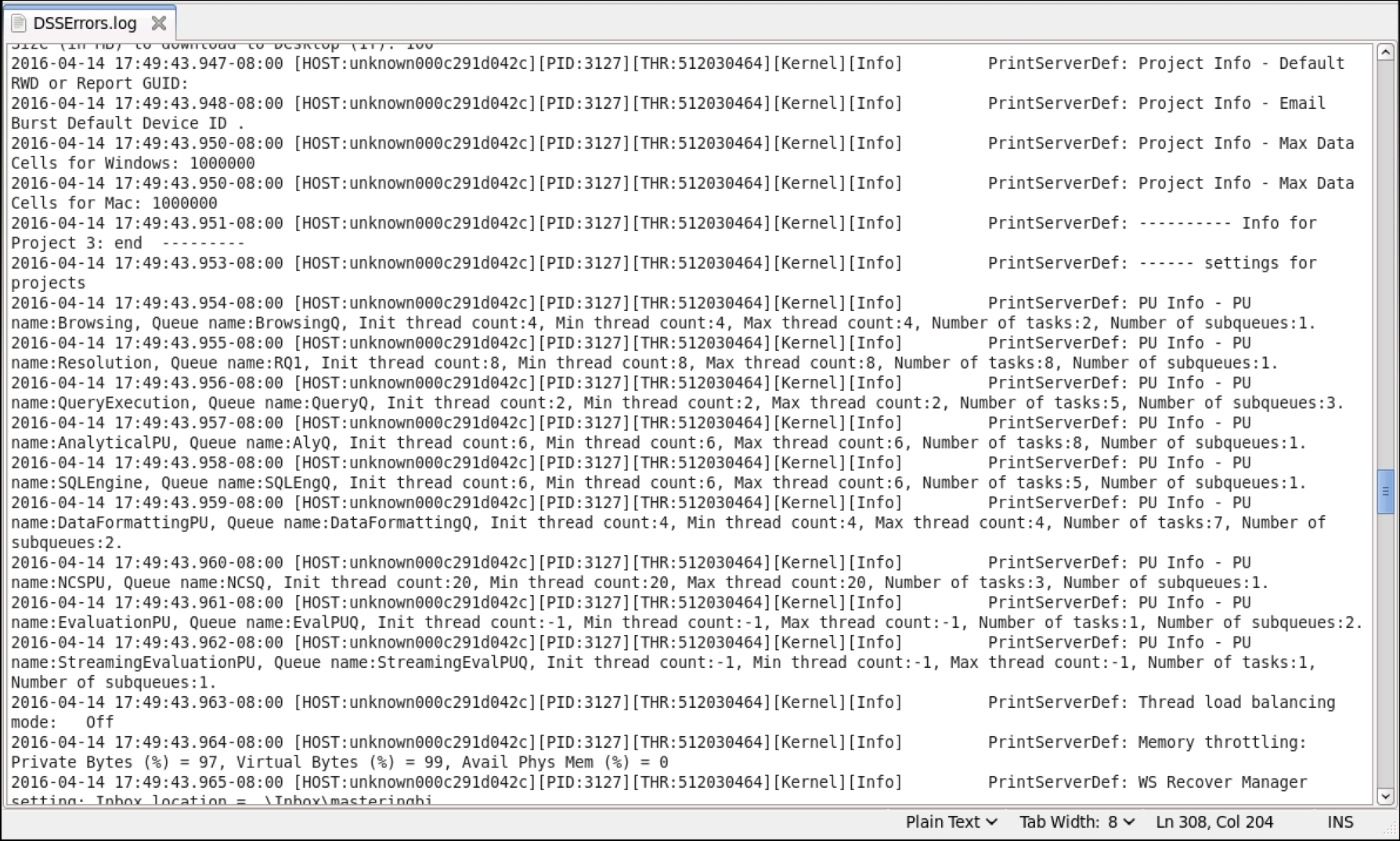
For example, let's imagine that the MicroStrategy server was shut down. In order to understand why it happened, we should open DSSErrors.log and look to see what the ...
Get Mastering Business Intelligence with MicroStrategy now with the O’Reilly learning platform.
O’Reilly members experience books, live events, courses curated by job role, and more from O’Reilly and nearly 200 top publishers.

