Security model deployment
We are ready to start building a security model. We have folders and reports. Moreover, we have a list of users. Let's create users:
- Click on Administration
- Click on User Manager
- Choose Everyone and create new users:
bi_developer,bi_architectsales_australia,sales_europe,sales_canada,sales_usproduct_analystfinance_analyst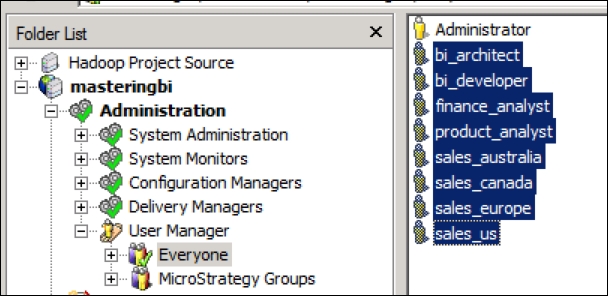
All new users belong to the Everyone group, in other words, they have the Normal Users security role. In other words, they haven't any access. If you want to try to connect using a new user, you will get this message:
The next step is to create groups in order to divide users by their departments. Usually, ...
Get Mastering Business Intelligence with MicroStrategy now with the O’Reilly learning platform.
O’Reilly members experience books, live events, courses curated by job role, and more from O’Reilly and nearly 200 top publishers.

