Get Started with Object Styles
Before you get your hands on specific styles, it is nice to understand some general things all styles have in common.
There are several ways to enter the dialog. The easiest, most direct way into any style is from the Settings tab. Right-click on any style you see listed and select Edit, as shown in Figure 19-15.
Figure 19-15: Every style can be edited by right-clicking on the style name from the Settings tab of Toolspace.
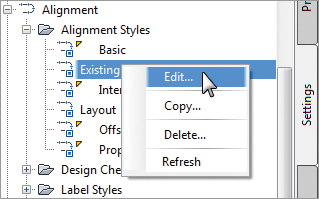
You can also enter the styles’ dialogs from the properties of any object by clicking the Edit ...
Get Mastering AutoCAD® Civil 3D® 2012 now with the O’Reilly learning platform.
O’Reilly members experience books, live events, courses curated by job role, and more from O’Reilly and nearly 200 top publishers.

