Creating a Cul-de-sac
If you look at your drawing, on the lower-left side of your right of way it looks incomplete. We will add a cul-de-sac here. Rather than go through all the mechanics of a cul-de-sac, a block has been created for you and you will insert it and turn it into a parcel. This section also introduces some editing tools.
1. Insert the CulDeSacBlock.dwg file using the settings shown in Figure 5-17.
Figure 5-17: Inserting the cul-de-sac block settings
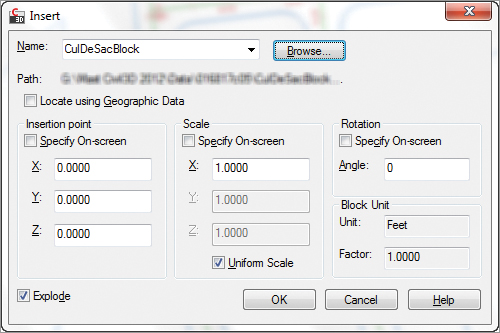
2. From the Home tab and Create Design panel, expand Parcel Create Parcel From ...
Get Mastering AutoCAD® Civil 3D® 2012 now with the O’Reilly learning platform.
O’Reilly members experience books, live events, courses curated by job role, and more from O’Reilly and nearly 200 top publishers.

