We can also rotate text. The following code shows how to do this:
display.setRotation(1);
display.setTextSize(1);
display.setTextColor(BLACK);
display.setCursor(0,0);
display.println("Hello, world!");
display.display();
The setRotation() function will rotate the text counterclockwise. A value of 1 will rotate the text 90 degrees counterclockwise. Values of 2 and 3 can also be used to rotate the text at 180 and 270 degrees. The following photograph shows how the text will look when this code is run:
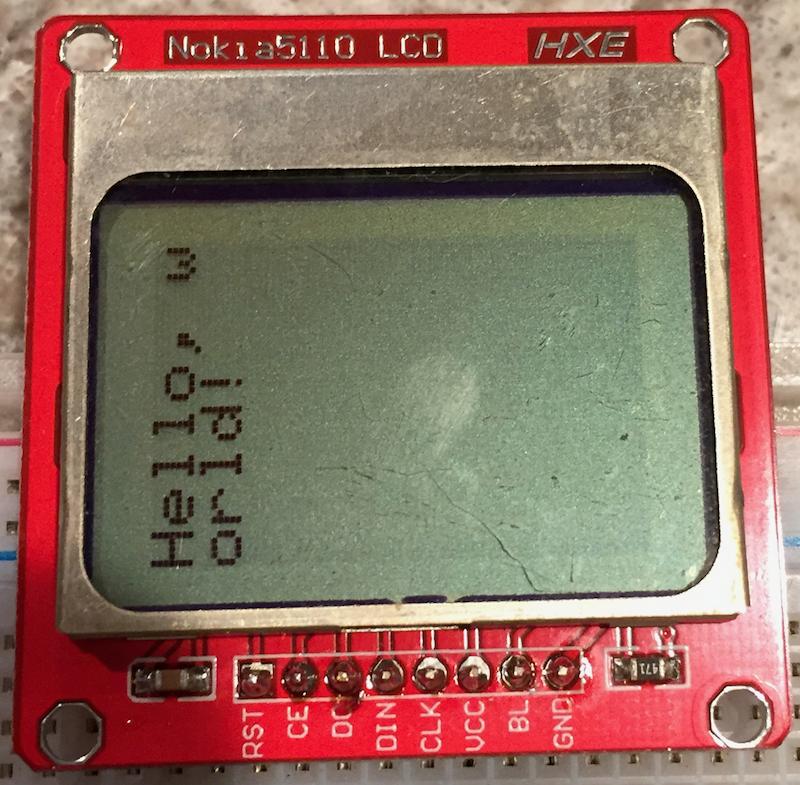
Notice that the text will wrap to a new line if it is longer than what can be displayed on a single line.

