In order to upload a sketch to an Arduino, we need to connect the Arduino to the computer the Web Editor is running on with a USB cable. After the Arduino is connected to the computer, we can select the Arduino and port within the Web Editor by clicking on the Select Board or Port section. If the Web Editor recognizes the Arduino board, you should see the Arduino board and port listed in the drop-down menu. The listing will look like this screenshot:
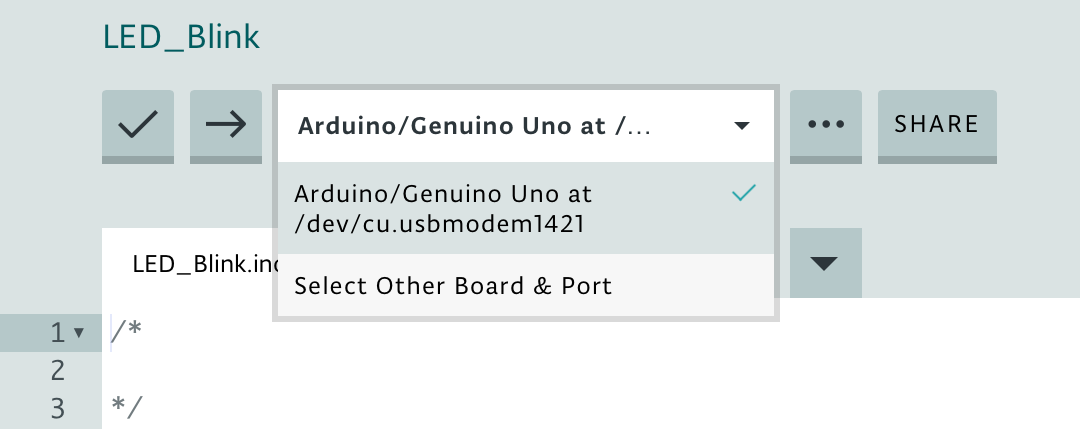
If you see the Arduino, select it and you will then be able to upload compiled sketches it. The best way to learn the Arduino IDE or Web Editor is to use ...

