There are four areas that make up the main development window of the IDE. The following screenshot shows these four areas:
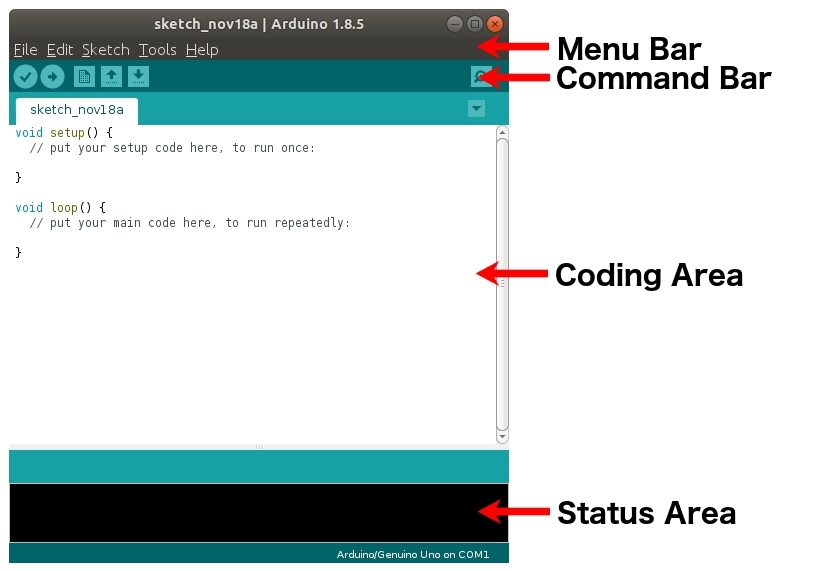
The menu bar for the IDE functions like menu bars in other applications, where you click on one of the options, and a submenu appears with more options. We will look at some of the commonly used menu options as we go through this book.
The command bar provides quick access to five of the most commonly used commands. These commands are, from left to right, verify, upload, new, open and save. The verify command will attempt to compile the sketch in order to verify that there is nothing wrong with the code. ...

