Before we can start writing code, we will need to load in the DHT11 Adafruit library that we will be using to read the temperature and humidity readings. You can find the source code for this library on Adafruit's GitHub page here: https://github.com/adafruit/DHT-sensor-library.
To install the library, if you are using the Arduino IDE, select the Sketch option in the menu bar and select Include Library and then Manage Libraries as shown in the following screenshot:
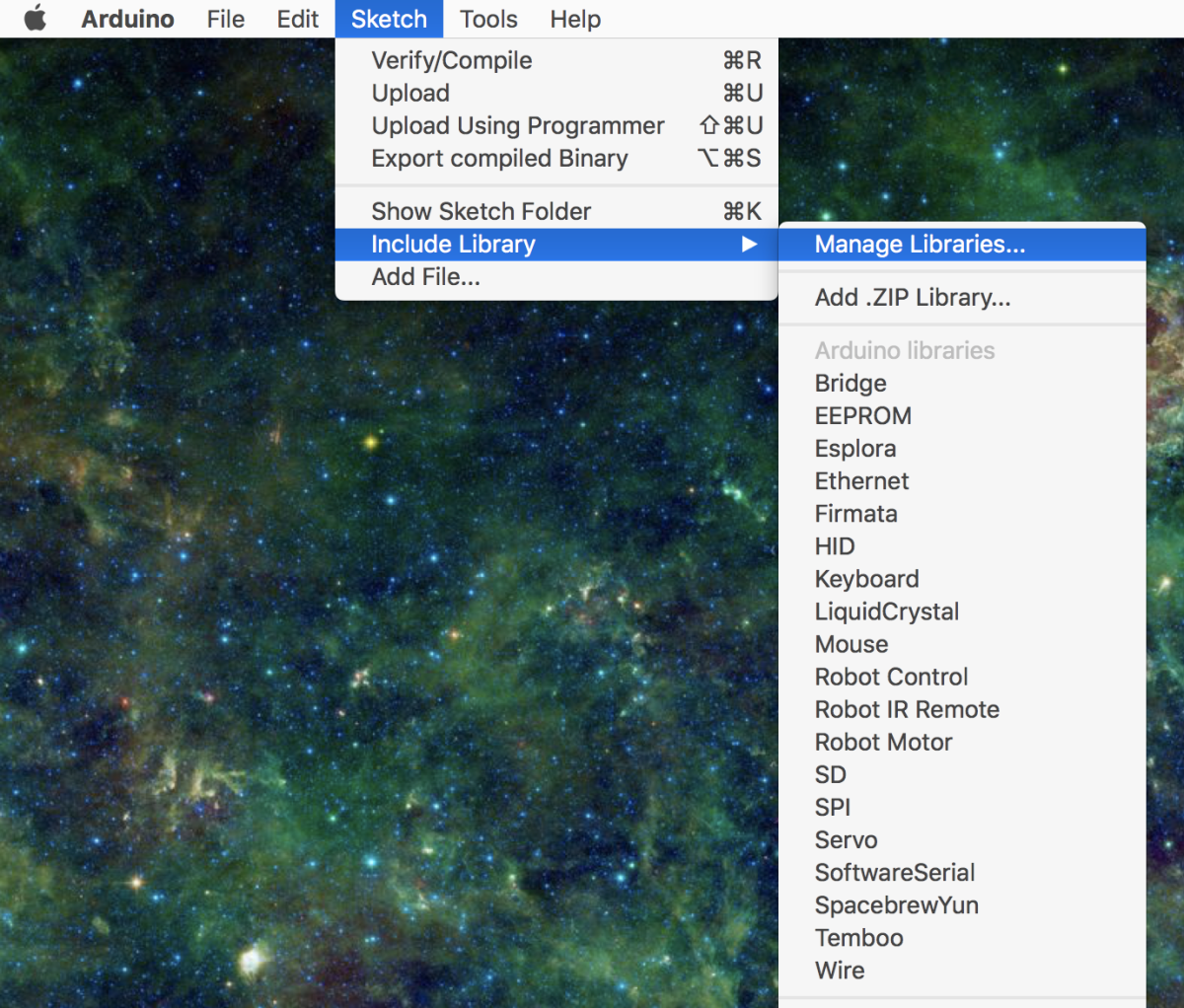
In the window that opens up, type dht11 in the search bar and you should see a couple different ...

