Scheduled tasks
With scheduled tasks, Nexus gives its administrators the control to routinely perform certain tasks in an automated manner. The following steps show how to set up a scheduled task:
- Go to
http://localhost:8081/nexusand log in asadmin. - Navigate to Administration | Scheduled Tasks | Add. Fill in the required details, as shown in the following screenshot:
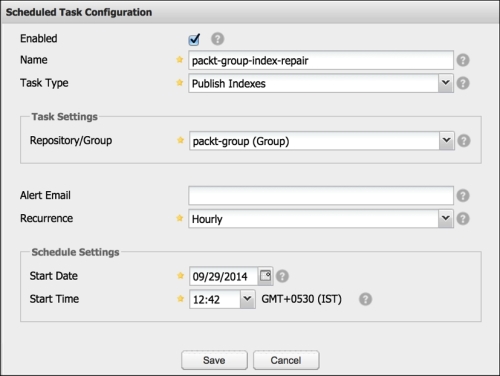
- You can select one from the available task types from the Task Type field. Here, we have selected Publish Indexes and the task will be done in every hour starting from 09/29/ 2014, 12:42 P.M..
- Click on the Save button to complete and the task will appear on the task list.
Get Mastering Apache Maven 3 now with the O’Reilly learning platform.
O’Reilly members experience books, live events, courses curated by job role, and more from O’Reilly and nearly 200 top publishers.

