Part II. Roughing It
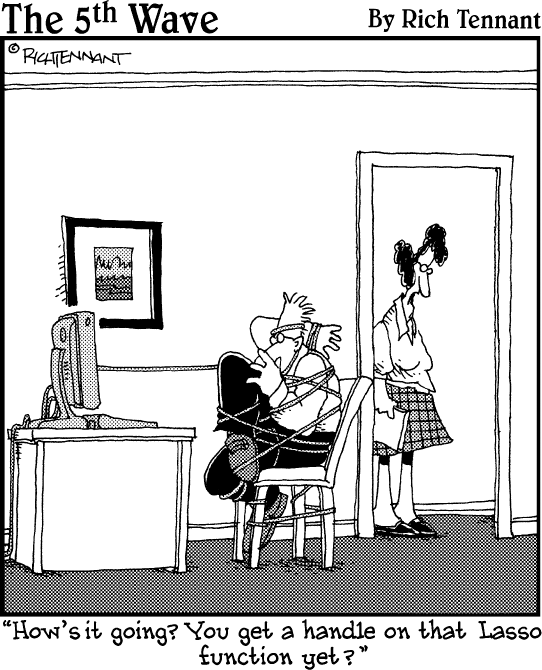
In this part . . .
Before you dive headfirst into Manga Studio, it's a good idea to get a basic understanding of the program. You'll find it pretty difficult to start creating the next Great American Manga if you don't know how to set up your pages properly, or scan in your artwork, or get the drawing tools set up if you're planning on going the all-digital route.
This part of the book covers all the basics you need to get your page ready, from concept to finished pencils. Chapter 4 is all about properly setting up your page and story files so that they're at the proper dimensions you want to work in. Chapter 5 covers how to scan in your work and get it adjusted properly on the page. If you're looking to use a drawing tablet to clean up the scanned-in artwork — or possibly even create all your work digitally — the chapter also covers how to use the Pencil and Eraser tools, as well as how to work with the page as though it's a real piece of paper.
Chapter 6 helps you take advantage of the digital realm, with discussion of the various layers you can add to your page and how you can quickly adjust the layers' settings on-the-fly, if need be. Chapter 7 goes over how you can divide your page into panel layers that you can work on separate from the rest of the page, as well as how to quickly create nice, clean panel borders using the panel ruler layer.
Chapter 8 talks about ...
Get Manga Studio® for Dummies® now with the O’Reilly learning platform.
O’Reilly members experience books, live events, courses curated by job role, and more from O’Reilly and nearly 200 top publishers.

