Learning the RegEdt32 Interface
Where RegEdit ’s interface is like that of Windows Explorer, RegEdt32 has an interface very similar to the original Windows 3.1/NT File Manager. This likeness is partly due to heritage; RegEdt32 was first delivered with NT 3.1 back in 1993, and hasn’t been rewritten to take advantage of the user-interface enhancements included with later revisions of the operating system.
Figure 5-1 shows RegEdt32 in action. Each root key has its own document window. These windows are independent of one another and can be moved, tiled, resized, and arranged however you wish. You can’t, however, close individual root key windows for the keys on your own machine, but you can minimize them to keep them out of the way, or you can use the Registry→Close command to close all the root windows.
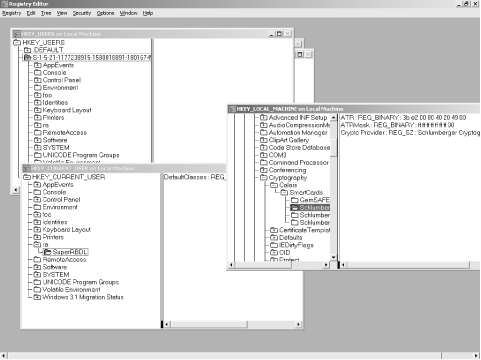
Figure 5-1. The RegEdt32 interface
Each root key window is further divided into two panes. The tree pane, which is similar to RegEdit ’s key pane, is on the left and shows a tree structure representing the hierarchy of keys under that root. The data pane is on the right, and it displays all values for whatever key is selected in the tree pane. Between the two panes is a standard Windows splitter control, which allows you to adjust the relative width of the two panes. In a welcome departure from RegEdit, the tree and data panes both have horizontal scrollbars, thus making it easier to ...
Get Managing The Windows 2000 Registry now with the O’Reilly learning platform.
O’Reilly members experience books, live events, courses curated by job role, and more from O’Reilly and nearly 200 top publishers.

