49.7. Editing an Existing Group
Editing a group is similar to editing a user, in that you can choose which of the group's attributes to change. The group editing form is similar to the one in the Users and Groups module, but has extra Don't change and Set to options for each field. Figure 49.3 shows an example.
Figure 49.3. The group editing form.
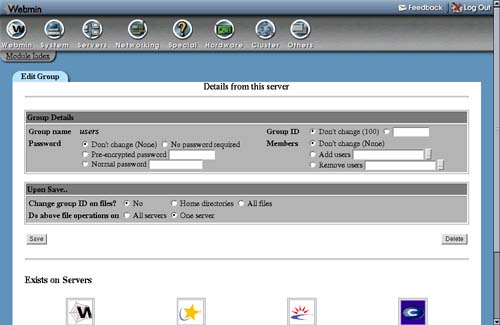
The steps to follow to change the details of a group are:
1. | If you know the exact group name, just enter in into the text field in the Find groups whose form on the module's main page and hit the Find button. If not, a group can be found by selecting an attribute on which to search and a match type ... |
Get Managing Linux® Systems with Webmin™ System Administration and Module Development now with the O’Reilly learning platform.
O’Reilly members experience books, live events, courses curated by job role, and more from O’Reilly and nearly 200 top publishers.

