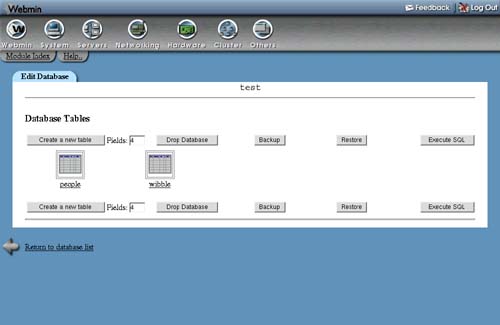36.4. Creating a New Table
A table can be added to an existing database at any time. Each table has one or more fields, each of which has a type, a size, and other attributes. To add a table, follow these steps:
1. | On the main page, click on the icon for the database to which you want to add the table. This will take you to the database editing page shown in Figure 36.2, on which is an icon for each existing table.
Figure 36.2. The database editing page.
|
2. | Enter the number of fields that you want your new table to have into the Fields text box next to the Create a new table button, and then click the button. This brings up a form for entering ... |
Get Managing Linux® Systems with Webmin™ System Administration and Module Development now with the O’Reilly learning platform.
O’Reilly members experience books, live events, courses curated by job role, and more from O’Reilly and nearly 200 top publishers.