26.5. Editing File Permissions
Each file or directory on a UNIX filesystem is owned by a single user and group and have a set of permissions that determines who can access it. Normally these are changed by the chown and chmod commands, but you can edit them in the file manager as well. To do this, select a single file from the right-hand pane and click the Info button on the toolbar. This will bring up the permissions window shown in Figure 26.2.
Figure 26.2. The file permissions window.
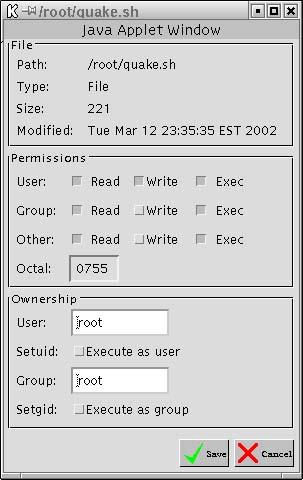
The File section of the window displays its full path, size, type, and last modification date. The Permissions section contains checkboxes that control which ...
Get Managing Linux® Systems with Webmin™ System Administration and Module Development now with the O’Reilly learning platform.
O’Reilly members experience books, live events, courses curated by job role, and more from O’Reilly and nearly 200 top publishers.

