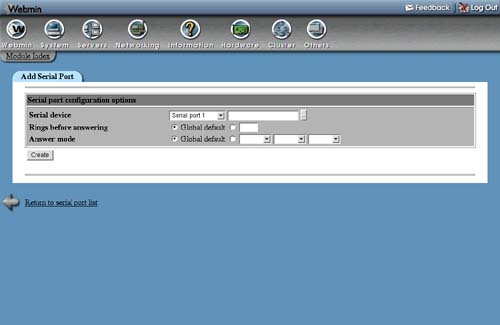23.2. Configuring Your System as an Answering Machine
Assuming you have a modem attached to a serial port on your system and plugged into a phone line, and that it supports voice recording and playback, you can set up your system as an answering machine by following these steps:
1. | On the main page of the Voicemail Server module, click on the Serial Port Configuration icon. This will take you to a page listing any existing ports that have been configured for PPP or voicemail. |
2. | Click on the Add a new serial port link, which will bring up the port configuration form shown in Figure 23.1.
Figure 23.1. The serial port configuration form.
|
3. | Set the ... |
Get Managing Linux® Systems with Webmin™ System Administration and Module Development now with the O’Reilly learning platform.
O’Reilly members experience books, live events, courses curated by job role, and more from O’Reilly and nearly 200 top publishers.