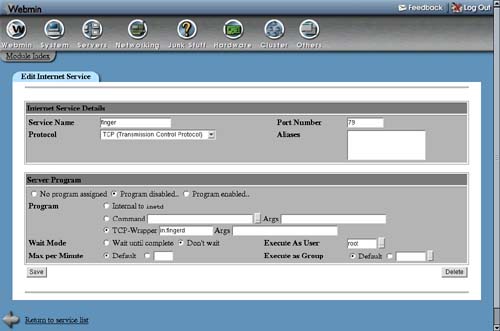15.3. Enabling an Internet Service
If you want to allow users to fetch mail from your system using the POP3 protocol or login via telnet, it is necessary to turn on the appropriate Internet service if it is not currently enabled. To do this, the steps to follow are:
1. | On the main page of the module, click on the name of the service that you want to enable in the Internet Services table. This will take you to the page shown in Figure 15.2 for editing its details.
Figure 15.2. Editing an Internet service.
|
Get Managing Linux® Systems with Webmin™ System Administration and Module Development now with the O’Reilly learning platform.
O’Reilly members experience books, live events, courses curated by job role, and more from O’Reilly and nearly 200 top publishers.