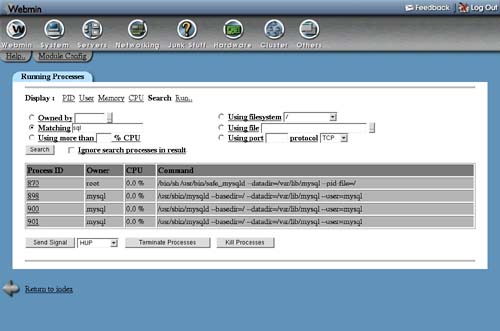11.4. Searching for Processes
If you have a large number of processes running on your system and want to find one or more to kill or view, the Running Processes module's search feature makes it easy. To find processes, follow these steps:
1. | On the main page of the module, click on the Search display mode link. This will take you to a search form as shown in Figure 11.3.
Figure 11.3. The process search form.
|
2. | The form shows several different criteria for finding processes, of which you can choose one by selecting the radio button next to it. The criteria are:
Owned by Processes owned by the user whose name you enter next to this option will ... |
Get Managing Linux® Systems with Webmin™ System Administration and Module Development now with the O’Reilly learning platform.
O’Reilly members experience books, live events, courses curated by job role, and more from O’Reilly and nearly 200 top publishers.