11.2. The Running Processes Module
This module can be used to view, kill, re-prioritize and run processes on your system. When you enter it for the first time from the System category, the main page will display a tree of processes as shown in Figure 11.1.
Figure 11.1. The Running Processes module tree display.
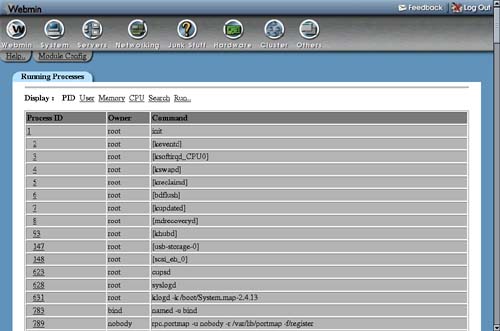
The module has several different ways of viewing all the processes on your system, selectable by the Display links at the top of the main page. They are:
PID In this display mode each process is shown indented under its parent, forming a tree of all the processes running on your system. At the top of the tree is the init command, which ...
Get Managing Linux® Systems with Webmin™ System Administration and Module Development now with the O’Reilly learning platform.
O’Reilly members experience books, live events, courses curated by job role, and more from O’Reilly and nearly 200 top publishers.

