7.2. The Disk Quotas Module
Webmin's Disk Quotas module is found under the System category. When you enter the module, a list of all filesystems on which quotas could be or are active is displayed, along with their current active status and whether quotas are configured for users, groups, or both. See Figure 7.1 for an example.
Figure 7.1. The Disk Quotas module.
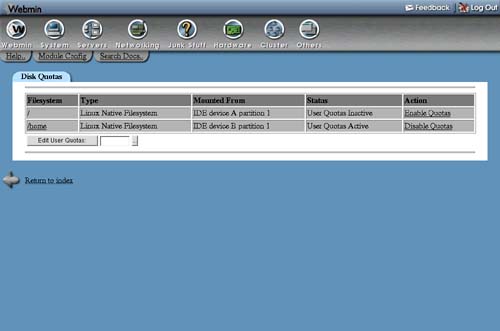
On most systems that have never used quotas before, none of your filesystems will be listed. This is because quotas must first be enabled in the Disk and Network Filesystems module, as explained in Chapter 5.
If your system does not have the quota manipulation commands installed, Webmin ...
Get Managing Linux® Systems with Webmin™ System Administration and Module Development now with the O’Reilly learning platform.
O’Reilly members experience books, live events, courses curated by job role, and more from O’Reilly and nearly 200 top publishers.

