5.2. The Disk and Network Filesystems Module
The Disks and Network Filesystems module is found under the System category, and allows you to configure which filesystems are mounted on your computer, where they are mounted from and what options they have set. The main page of the module (shown in Figure 5.1) lists all the filesystems that are currently mounted or available to be mounted.
Figure 5.1. The list of existing filesystems.
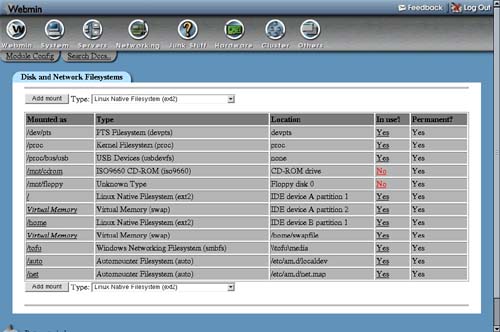
For each filesystem, the following information is displayed:
Mounted As The mount point directory for this filesystem, or the message Virtual Memory.
Type A description of the filesystem type, followed by the actual short ...
Get Managing Linux® Systems with Webmin™ System Administration and Module Development now with the O’Reilly learning platform.
O’Reilly members experience books, live events, courses curated by job role, and more from O’Reilly and nearly 200 top publishers.

