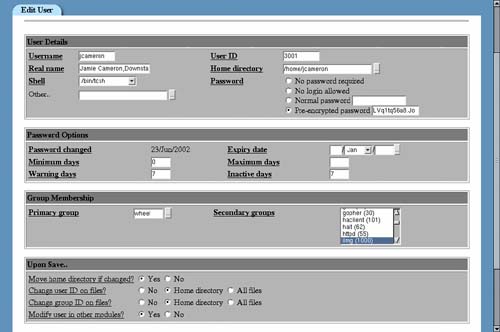4.4. Editing an Existing User
You can change any of the details of any user that already exists on your system by following these steps:
1. | Click on the user you want to edit from the existing list. A form containing all the details of the user will appear, as shown in Figure 4.5.
Figure 4.5. The user editing form.
|
2. | Change any of the details that you want to modify, including the username. The fields have the same meanings as described inSection 4.3 “Creating a New User”. |
3. | If you have modified the User ID or changed the Primary group, files owned by the user may need to be updated to use the new IDs. The options at the bottom of the page labeled ... |
Get Managing Linux® Systems with Webmin™ System Administration and Module Development now with the O’Reilly learning platform.
O’Reilly members experience books, live events, courses curated by job role, and more from O’Reilly and nearly 200 top publishers.