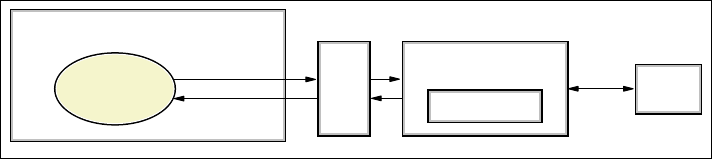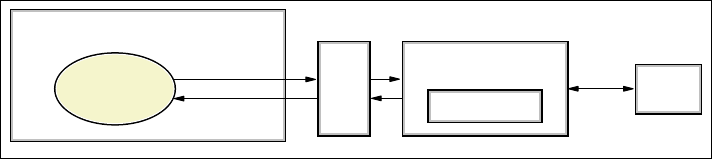
202 Managing Information Access to an EIS Using J2EE and Services Oriented Architecture
Business objects are developed, and the adapter is configured to connect to a
specific instance of the EIS. The adapter is then deployed, and its service and
operations are exposed within an integration broker or client, which then makes
calls on the underlying EIS.
8.2.1 Adapter request processing interaction pattern
With request processing, the integration broker and clients send requests that
use a business object to the adapter through the adapter framework. The
adapter parses the incoming business object and makes the request specified on
the EIS using application-specific metadata and the business object content. The
adapter then returns the results, if any, of the call. WebSphere Business
Integration Adapters typically perform create, update, delete, and retrieve
functions using the verb attribute within a business object. Adapters can also
execute business processes in an underlying EIS (for example, to calculate an
order schedule).
Within the interaction pattern for request processing within WebSphere Business
Integration Server Foundation, the BPEL process makes a request through JMS
on the adapter. Figure 8-1 shows the components view for this interaction style.
Figure 8-1 Request interaction pattern components view
The adapter can process requests from a business process in two ways:
The BPEL process can send a synchronous request to the adapter, where the
process sends a request to the adapter and waits for a response. This
process is also referred to as the
Hub Request interaction pattern, where the
hub in this case is the executing business process. The names of the port
types in the adapter service WSDL files reflect this pattern in their naming
convention.
The BPEL process can also invoke an asynchronous request on the adapter,
where the process sends a request to the adapter without waiting for a
response. This process is referred to as the
Hub One Way interaction pattern.
The WebSphere Business Integration Adapter is created as a WebSphere
Application Server project within the WebSphere Business Integration tool set
and is configured to access the EIS with the appropriate business objects. The
WebSphere Business Integration
Server Foundation
JMS
WBI Adapter
Adapter Framework
M
Q
EIS
BPEL
Process